Monday, December 31, 2007
Back From Vacation
Wednesday, December 19, 2007
Taking a bit of a break for Christmas
Remember to not drink and drive.
Saturday, December 08, 2007
I updated one of my sites
www.inhomefix.com
Blog Dedicated to the authors battle with testicular cancer
This was taken from http://tcrc.acor.org/tcexam.html
The TCRC recommends following these steps every month (keep in mind that the point is not to find something wrong, it is to learn what everything feels like so that you will know if something changes): 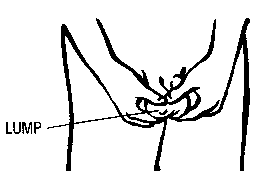
- Stand in front of a mirror. Check for any swelling on the scrotal skin.
- Examine each testicle with both hands. Place the index and middle fingers under the testicle with the thumbs placed on top. Roll the testicle gently between the thumbs and fingers -- you shouldn't feel any pain when doing the exam. Don't be alarmed if one testicle seems slightly larger than the other, that's normal.
- Find the epididymis, the soft, tubelike structure behind the testicle that collects and carries sperm. If you are familiar with this structure, you won't mistake it for a suspicious lump. Cancerous lumps usually are found on the sides of the testicle but can also show up on the front. Lumps on the epididymis are not cancerous.
- If you find a lump on your testicle, see a doctor, preferably a urologist, right away. The abnormality may not be cancer, it may just be an infection. But if it is testicular cancer, it will spread if it is not stopped by treatment. Waiting and hoping will not fix anything. Please note that free floating lumps in the scrotum that are not attached in any way to a testicle are not testicular cancer. When in doubt, get it checked out - if only for peace of mind!
http://wwwlumikancommycancerbattle.blogspot.com/
Tuesday, December 04, 2007
Unblockable PopUp Plugin For WordPress
Monday, December 03, 2007
New Social Networking Site
The site works on the same premise of myspace, facebook and other but with a unique flair. The site is growing quick soon to be a large social gathering of great minds, musicians, artist. The sign up is quick and simple, you can even modify your profile to the way you like. There is also a GUI based profile editor that lets you pick colors and layout with out any knowledge of website building.
Below is my link to add me as a friend, once you add me give me a shout and let me know you found the link through this blog, and I will hook you up with a free gift.
http://www.asabailey.com/wvstephens
Sunday, December 02, 2007
I just feel like a HACK
Until Next time.
Sunday, November 25, 2007
I have a new site
www.portablemediaconnection.com
Thursday, November 22, 2007
Win a 2GB Wodden USB Memory Stick

The Prizeblog.com is having a contest where you can win a unique gift valued at $105.00
The prize is a 2gb wood USB memory stick. This is a unique item that really gets people talking.
Not to mention they are hand picked and handmade. The contest is simple to participate in.
All you have to do is post a small blog about the contest
Then just shoot them an email to let them know about your blog post.
New Iphone Video Site
Tuesday, November 20, 2007
Major Announcement " Geekvideo.org "
My baby Geekvideo.org is going through a transformation. I am no longer going to be promoting technology based videos or podcasts. The industry has grown and personally I have not been able to keep up. So after many hours of thought I have decided I am going to start producing my own content. I will be producing how to videos showing users how to use various software products, marketing products and Marketing your site and SEO. I feel that this is a great change, and it will bring together a great community and opportunities for me and fans of the site.
Saturday, August 04, 2007
Undercover NBC reporter at DefCon 15
So during the opening session the presenters did what they have the right to do. They said there was a new game this year at DefCon, it is called Spot The Undercover Reporter. He gave 2 options, one is to let here interview a 13 year old kid about hacking his PSP, or Escort her off the property. He pointed her out and they proceeded to escort her off the property. She was followed to her vehicle by a few individuals with camera's. It was a peaceful escort other than a few people asking if she had any comment's, yea she kept her mouth shut. It also appears that both Michelle Madigans Myspace, and Facebook profiles have been removed.
Let this be a warning to future undercover reporters at conventions like this or anywhere. You do not have the moral right to video tape anyone that does not know they are being video taped. With the sole intent of dragging them through the dirt.
Thursday, August 02, 2007
Google Ad Phone?
The problems I see is Google being able to convince the major carriers that they can make enough money to keep them happy. Or as we found out just last month Sprint and Google are teaming up to offer wifi service or something similar. Maybe the plan is to offer the official Google phone, ad supported wifi and cell phone service for free.
I am all for it, viva la Google phone.
Wednesday, August 01, 2007
Just an update
First off my pownce page. www.pownce.com/wvstephens
If you do not have a pownce account just drop me an email at
reptilenut (at) gmail(dot com) and I will send you an invite if I
have one.
Also if you don't already know check out www.hackaday.com
If you are bored check out www.thepcmanwebsite.com
for some fun free games.
Great source for free mp3's via google search www.G2P.org
Have a great week and I hope you enjoy my site picks for the week.
Monday, June 18, 2007
Help keep your laptop and data safe and secure
Here are some tips on looking after your laptop, minimizing the likelihood of a loss, theft or damage and also shrinking the possible pain if it does happen.
First, make sure it doesn’t matter so much if you do lose your laptop:
Everything that is important on your laptop should be backed up. Buy an external hard-drive (usually about £50/US$90). Keep it connected to your laptop whenever possible. Then buy a software system that will automatically copy your essential files to the external hard-drive. "Backup Platinum" is a good option - www.backup-platinum.com
Backup the backup - Copy the back-up files to another external hard-drive or computer. Your first may have broken or corrupted - and if you did not notice that until your laptop goes or goes wrong ...
Make sure you have copies of the license keys for all software on your laptop – create a text file of the these. This makes it much easier to reinstall when you get a new laptop. For security you might want to lock this license key file away behind a password-protected system. File Locker is handy – www.file-locker.com
Don’t travel with your laptop unless absolutely necessary - obvious but true – o you really need to take it with you? Laptop theft peaks on Friday, when office workers take their laptop home with them.
Put it in a rucksack not the laptop bag. If you want to use the laptop bag eg because it has stronger edges to keep your laptop protected, put the laptop in the laptop bag, and then put the laptop bag in a rucksack. This stops it being visibly a laptop.
When your do travel with your laptop, mentally program yourself to keep hold of your laptop. On trains etc jeep it between your legs, so you can feel when it is not there immediately. There are many cases of items even being stolen from between legs at restaurants etc, so also put 1 foot through the strap.
Avoid traveling on a Friday with your laptop - this is key theft-day, because many staff take their laptop home to use over the weekend. This means that Friday is key theft day.
Complete these simple steps and your laptop will be far safer – and should your laptop be lost, damaged or stolen, you will feel the pain far less.
This article was written by: Duncan Elliot
Ducan is the owner of www.mobile-phone-upgrade.com
Note: I did edit this article to help alleviate the article spam.
But was well written. So I wanted to give him credit some where.
Sunday, June 17, 2007
Rules for Online Safety
In light of the Myspace related story below I dug up this little bit of information that I would share with my readers.
Kids' Rules for Online Safety
| 1. | I will not give out personal information such as my address, telephone number, parents’ work address/telephone number, or the name and location of my school without my parents’ permission. |
| 2. | I will tell my parents right away if I come across any information that makes me feel uncomfortable. |
| 3. | I will never agree to get together with someone I "meet" online without first checking with my parents. If my parents agree to the meeting, I will be sure that it is in a public place and bring my mother or father along. |
| 4. | I will never send a person my picture or anything else without first checking with my parents. |
| 5. | I will not respond to any messages that are mean or in any way make me feel uncomfortable. It is not my fault if I get a message like that. If I do I will tell my parents right away so that they can contact the service provider. |
| 6. | I will talk with my parents so that we can set up rules for going online. We will decide upon the time of day that I can be online, the length of time I can be online and appropriate areas for me to visit. I will not access other areas or break these rules without their permission. |
| 7. | I will not give out my Internet password to anyone (even my best friends) other than my parents. |
| 8. | I will check with my parents before downloading or installing software or doing anything that could possibly hurt our computer or jeopardize my family’s privacy |
| 9. | I will be a good online citizen and not do anything that hurts other people or is against the law. |
| 10. | I will help my parents understand how to have fun and learn things online and teach them things about the Internet, computers and other technology. |
7 Myspace Users Arrested
I have to say at least it appears that Myspace is trying to get rid of these scum bags. Myspace is becoming a hotbed for these type of scum bags, as well as spammers and various types of Trojans and Phishing scams. Thank god Myspace is showing some concern. All 7 of the individuals that were arrested have been convicted for sex crimes with minors in the past. Some of their victims were as young as 4 years old.
"Texans will not tolerate criminals who prey on our children," Texas Attorney General Greg Abbott said in a statement. "These convicted sex predators established online identities on a Web site that is popular with teenagers and children."
Now I know some of you are saying that Myspace should not have provided a users private personal information to law enforcement. Well it appears that at least Myspace is doing their own internal investigation before turning over this personal information. It does not bother me if Myspace turns this over after and through investigation. It may help save a life or help protect then innocents of our youth.
Saturday, June 16, 2007
Coming Changes
Friday, June 15, 2007
Ok I decided to add a little extra snip-it to the site today. If you are a regular visitor to the blog you have noticed that I have added some select links to payperpost. Well here is why. Using payperpost individuals can hire me to write about their product or service. I write the blog about their item then I get paid a commission for doing so. I have been a member of payperpost for almost 6 months now. It is a great community. I have yet to have my blog approved due to their strigent 20 post per 90 day rule, which I am working on. But I have met a lot of great people through payperpost. As well I have found some great blogs just browsing through the site. The community forums are great as well it give bloggers a place to go to share and learn information about other blogs and webmaster based material such as page rankings and promoting your site. So head over sign up and check out payperpost.com
ads on blogs
It seems that Russian engineers are having trouble reviving the space station computer that crashed early yesterday.
"We have not so far managed to fully restore the computers," Nikolai Sevastyanov, chief constructor at Russian space company RKK Energiya, told a news conference at mission control in the town of Korolyov near Moscow.
"Tomorrow we'll try turning on secondary power sources using a new method. If that does not work we will not try again."
The downed computers control many functions of the the international space station such asthrusters that keep the space station in orbit as well as the navigational controls. Russian officials said that it is not the computers that are the trouble but the secondary power supplies that are the issues. Officials stated that if the repairs scheduled for Saturday fail they will launch a supply ship on July 23 with new power supplies on-board.
Officials said there is no real threat as there is a 90 day supply of oxygen, and that the space station can remain in orbit with out the computers functioning.
Wednesday, May 30, 2007
Ok I know this is not really tech news but it does deal with auction sites. I have decided to
go out on a new venture. I have always been into animals all types dogs, cats, reptiles, birds, and even fish. So I was randomly searching Google one day for pet auctions, animal auctions etc.. and low and behold nothing showed up, well nothing worth looking at.
So it came to me why not make a new site for animal breeders and dealers to sell their stock. Called www.breederauction.com I decided I wanted it to be in an auction format, and I wanted it to be open to the public. This will give anyone looking for a new pet or a new breeding venture a place to go, and hopefully save some money in the mean time.
Oh the challenges! I wanted to start the site on a shoestring budget and lets face it, you can tell from my post I have a short attention span. Well there are many choices out there of software to run an auction site, PHP, Perl scripts you name it. For the most part though they were horrible, both in function and visual appeal. I finally decided on a revamped script based on Everyauction. Everyauction is a open source auction script that is functional and is for the most part aesthetically pleasing. Is it the best auction source? That I am not sure of I know it was a bit tricky to get configured but I got it going, as far as updating the site it is not to hard to do. In total I spent only 6.99 for the domain name and 10.00 for a cheap host.
The auction software is now working well, and hopefully I will start getting some visitors to the site and some auctions listed.
You can check out the site www.breederauction.com
if you sign up in the next 30 days you will get $5.00
credit toward upgrades. Oh yea did I mention I decided on not
charging a listing fee. And the commission is super low compared to
ebay. You can get a front page featured listing for only $2.00 as well.
Tuesday, May 29, 2007
Whales lost in California River are heading to ocean
SAN FRANCISCO (Reuters) - Two humpback whales that swam from the Pacific Ocean far up into central California's inland waterways appear to be heading back toward open ocean, wildlife officials said on Tuesday.The whales, presumed to be a mother and calf, have been in the Sacramento-San Joaquin Delta for the past two weeks, at one point swimming as far north as the state capital of Sacramento after entering inland waters through San Francisco Bay.
After efforts to coax them out of the delta failed, the whales on their own began swimming toward the bay on Sunday and by Tuesday morning they were about 25 miles from the bay's landmark Golden Gate Bridge, where the bay and Pacific Ocean meet, an official with the California Department of Fish and Game told reporters.
Concerned about the health of the wayward whales, which have wounds likely caused by boats, wildlife experts on Saturday injected them with antibiotics.
The whales are believed to belong to a group of humpbacks which migrated from Baja California, Mexico, to spend the summer near the Farallon Islands off the coast of California.
Thursday, March 01, 2007
WASHINGTON, March 1 /PRNewswire-USNewswire/ -- The U.S. Consumer
Product Safety Commission, in cooperation with the firm named below, today
announced a voluntary recall of the following consumer product. Consumers
should stop using the recalled product immediately unless otherwise
instructed.
(Logo: http://www.newscom.com/cgi-bin/prnh/20030904/USCSCLOGO )
Name of Product: Lithium-ion extended-life batteries used in ThinkPad
notebook computers
Units: About 100,000 battery packs (an additional 105,000 battery packs
were sold worldwide)
Battery Distributor: Lenovo (United States) Inc., of Research Triangle
Park, N.C.
Battery Manufacturer: Sanyo Electric Co. Ltd., of Japan
Hazard: If the battery in the laptop is struck forcefully on the
corner, such as from a direct fall to the ground, the battery pack can
overheat and pose a fire hazard to users. This is not an internal battery
cell defect.
Incidents/Injuries: Lenovo has received four reports of batteries
overheating and damaging the notebook. This caused damage to the notebook
computers, minor property damage and, in one case, minor eye irritation to
one consumer.
Description: Lenovo sold these extended-life batteries with new
ThinkPad notebook PCs or as optional or replacement batteries for the
following ThinkPad notebook models: R Series (R60 and R60e), T Series (T60
and T60p) and Z Series (Z60m, Z61e, Z61m, and Z61p). The recalled 9-cell
batteries have the following part number, which can be found on the battery
label: FRU P/N 92P1131.
Sold Through: Lenovo's Web sites, telephone and direct sales, and
Lenovo authorized distributors nationwide between November 2005 and
February 2007, as an accessory for about $180, and as part of a ThinkPad
notebook computer for between $750 and $3,500.
Manufactured in: China
Remedy: Consumers should stop using the recalled batteries and contact
Lenovo for additional information and to receive a free replacement
battery. Consumers should use only ThinkPad batteries obtained from either
Lenovo or an authorized reseller.
Consumer Contact: Customers should contact Lenovo at (800) 426-7378
anytime, or log on to http://www.lenovo.com/batteryprogram to determine if
the battery is part of the recall and to order a replacement battery.
Note: In September 2006, Lenovo conducted a recall of batteries
manufactured by another firm for a different problem.
Friday, February 09, 2007

Compaq Presario V6205NR Review

Ok I am going to attempt to do my first product review. Last weekend after many years of love hate relationships with my old Desknote hybrid laptop. It suddenly ended when it decided to just die on me. So there I was with no laptop, I felt like a child that has lost his blankie or ninny... Faced with the task of shelling out a small fortune for a new laptop, I stumbled upon a great deal.
While looking through the local BestBuy store ( yea I know) I found what I consider a good deal. Sitting there on the shelf was the new Compaq Presario v6205NR ok I have to admit I am not and have never been a big Comapaq fan. Well it was cheap and I would have to say I am impressed. The Laptop was on sale normal retail price 749.00, with 150.00 off so I got it for 599.00 So far so good.
I took it home and opened up the box expecting to see loads of instructions to read through, well i was suprised not much in the box just your normal warranty guide, quick start guide, and power adaptor and of course the laptop. I took everything out of the box and there it was a slate gray brand new laptop. Very nice looking not real flashy and kind of plain which is fine with me.
Booting it up: Well now time to get this baby fired up. I plugged in the power cord and then plugged it into the laptop. Haha we have power I thought to my self. I pushed the button to turn it on. Huh? It took like 25 minutes for this thing to setup. I am assuming that it was actually installing the Windows Vista Premium Edition. Finally all setup, as expected when I setup the user account I found loads of software that I did not want or need and boy did it slow down the boot time of the OS.
Well after playing around a bit. I started to remove all of the Compaq branded software and started adding the software I normally use. Now the laptop boots up super fast, I am still in the getting used to phase of using vista but I am transitioning well.
The built in wireless adaptor works great I get some pretty good range out of it as well. I took it to my neighbors house which is probably 100 ft away and connected to my Linksys router with out a hitch.
The screen is crisp and clean with a large widescreen format, I really don't like the shinny plastic covering on the screen it causes a bit of glare. But other than that it is very crisp and clear.
The hard drive is an 80gb 5400 rpm serial ata
It has 2 usb 2.0 ports it could have more in my opinion, there are no firewire ports it has an express card slot, TV out via S-video jack, Compaq expansion port 3, 10/100 ethernet port, built in modem (which I have not used)
Nice touch sensitive volume controls, a bit to sensitive though.
comes equipped with 1gb DDR2 memory, Altec Lansing speakers that actually sound pretty good.
Nvidia Geforce go 6150 with up to 256mb shared memory.
The weight well it is up to you if you think it is to heavy or not, at only 6.6 lbs I am not complaining.
Over all I would have to say for the price I don't think I would have found a better deal. After removing all of the bloatware that was preinstalled by Compaq, it runs great and is superfast.
Here is a link to the specs if you want a better description than what I gave.
Wednesday, February 07, 2007
Well it is here for sure Windows Vista has been many years in the making some have been waiting impatiently while others really did not care, or even want to hear the word Microsoft. Either way the time has come and the release was official. Now every new manufactured PC you buy will come packed with Windows Vista. Here are some great tips to help you tweak your Vista settings and get more out of your Windows Vista experience.
Enable Auto-Logon in Windows Vista (Warning: Security Risk)
a) click Start and type 'netplwiz' or click that name on the Start menu
b) in the GUI window that comes up, uncheck the "Users must enter a username and password to use this computer" box
c) click 'Apply'
d) in the new dialog box that opens type the name of the account you want to auto-logon by default (if the account is not normally passworded then it blank)
e) click OK and exit
Delete Hibernate File
When you use hibernate in Windows Vista, it creates a file called hiberfil.sys. This file can grow rather large and you may want to remove it. A simple way to delete it:
a) log on as the Administrator
b) start Command Prompt then type: powercfg -h off
c) hit enter
Show Administrator on Welcome Screen
a) start > run = "control userpasswords2"
b) select administrator account, click reset password (input new pass) and hit "Ok"
c) start > run = "regedit"
d) HKEY_LOCAL_MACHINE > SOFTWARE > Microsoft > Windows NT > CurrentVersion > Winlogon > SpecialAccounts > UserList
e) create "DWORD (32bit) Value" with Value Name: Administrator and Value Data: 1
You can get more great tips Here
Tuesday, January 30, 2007
Vlab-Training.com offers free online lab training for the budding network engineer. The site offers training under Cisco CCNA CCNP and CCIE. Sign up for the site is free, but you must sign up soon to get your schedule date, Dates are booking fast. So if you are wanting to train for a career in networking or just wanting to brush up on some skills or learn some new ones Vlab-Training.com is the site for you.
"Our goal is to provide each of our members with the resources necessary to help prepare them for their career networking certifications. Members have access to a single rack of Cisco router equipment, ideal for any novice or experienced Network Engineer. We can provide lab scenarios or provide an environment where each of our members can experiment with the equipment using labs scenarios from the latest publications.
Get the experience you need to pass the exam the first time! Whether you are a beginner or an advanced student, you will be able to apply or enhance your skills in a safe non-production router environment. This is the best way to get the networking training you need to advance your career!"
Vlab-Training.com
Tuesday, January 02, 2007

Ok I am going to join my Friend Lee over at Quit your day job, in his fight to help save the environment. He makes a good suggestion, not to use Plastic bags. You know the ones I am talking about! The ones that the bagger loads up with your grocery's and the bag breaks carrying them into your house leaving you with can food all over your sidewalk or lawn, or even a big loaf of squashed bread.
So here is your challenge:
- work at using less plastic grocery store bags
- Just carry a reusable bag to the store with you
- Get your friends in on the game
- Offer them a challenge to get them interested in the cause.
- Reusing a bag meant for just one use has a big impact. A sturdy, reusable bag needs only be used 11 times to have a lower environmental impact than using 11 disposable plastic bags.
- In New York City alone, one less grocery bag per person per year would reduce waste by 5 million lbs. and save $250,000 in disposal costs.
- Plastic bags carry 80% of the nation's groceries, up from 5% in 1982.
- When 1 ton of paper bags is reused or recycled, 3 cubic meters of landfill space is saved and 13 - 17 trees are spared! In 1997, 955,000 tons of paper bags were used in the United States.
- When 1 ton of plastic bags is reused or recycled, the energy equivalent of 11 barrels of oil are saved.
Monday, January 01, 2007
Apple to release new iPod Pea
read more